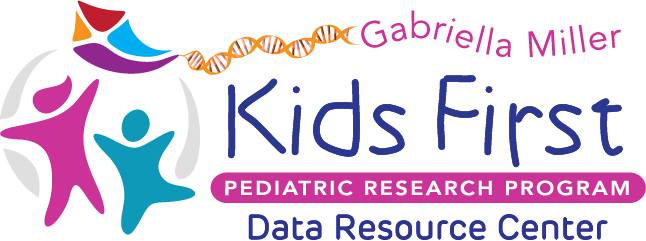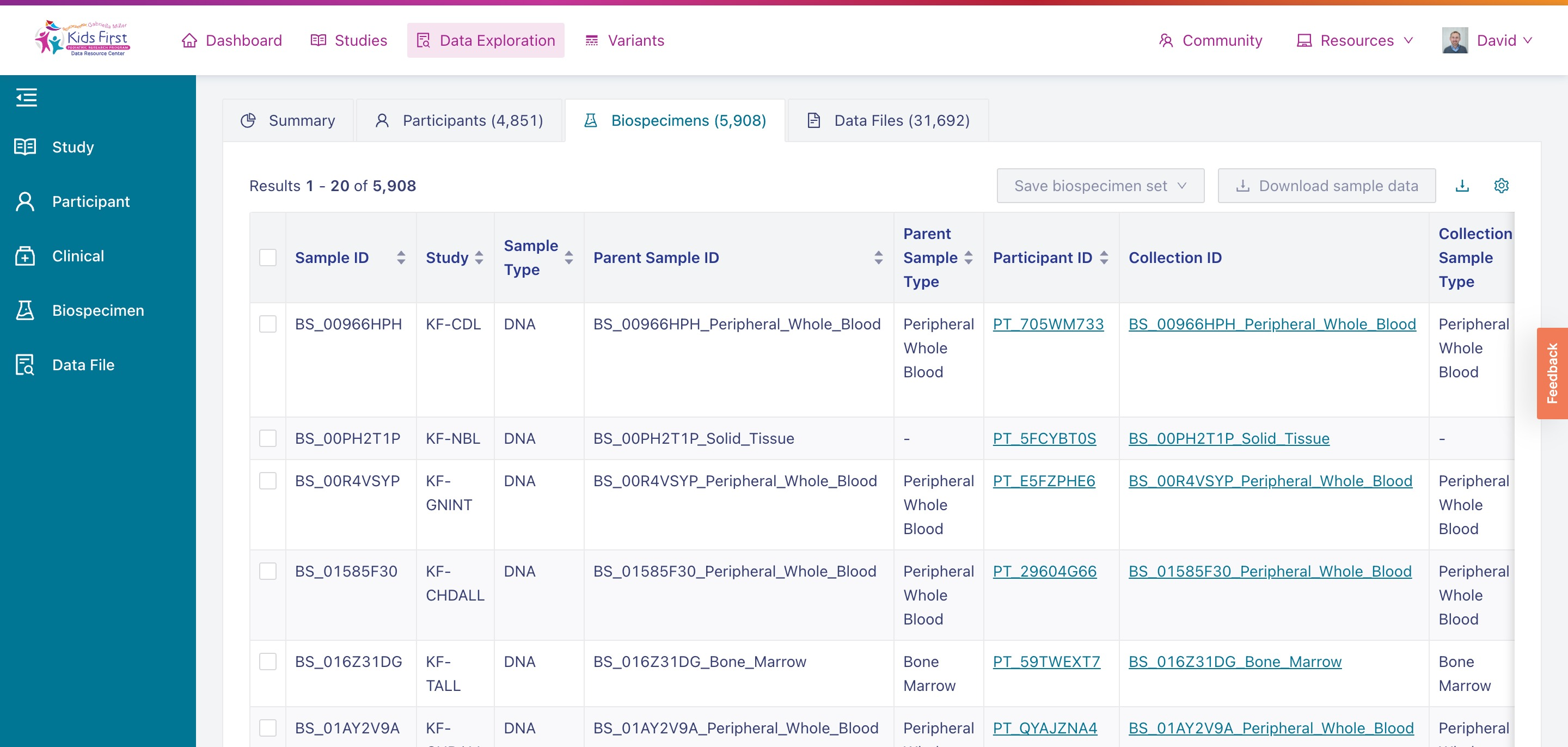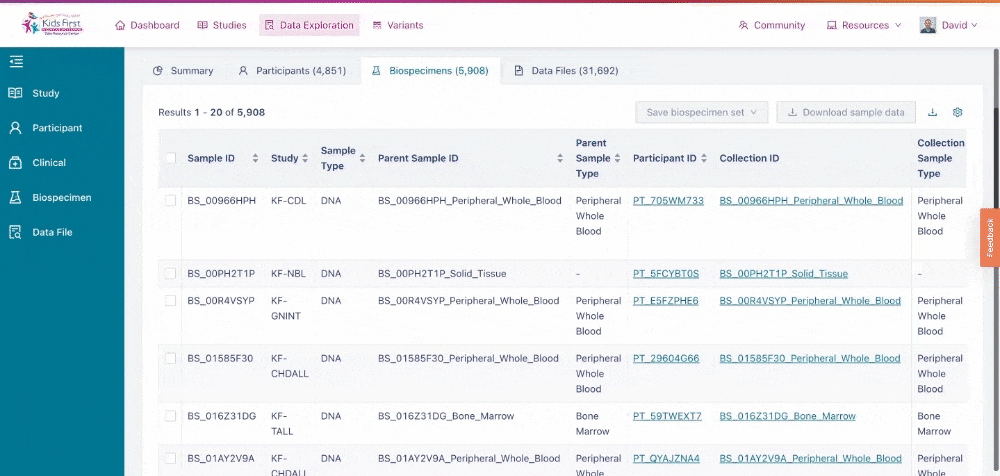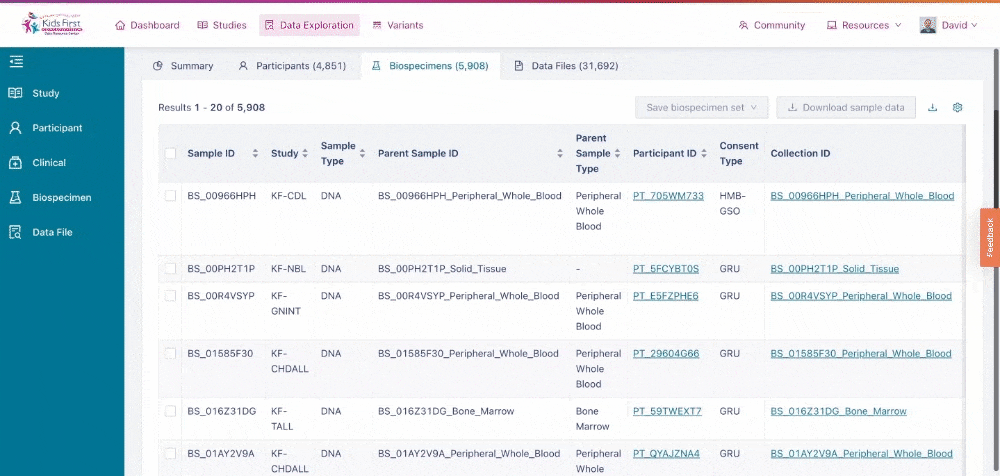Biospecimens in the Data Exploration Tool
The Biospecimens Tab provides information about the biospecimens that were returned by the filters applied to the Kids First cohort in the Data Exploration Tool.
Users can access the Biospecimens Tab by selecting it, between the Participants and Data Files Tabs in the Data Exploration Tool.
The Biospecimens Tab within the Data Exploration Tool of the Kids First Portal.
Adding or Removing Data Columns
The columns in the Biospecimens Tab provide additional information about the participants returned from the user’s query. Users can add or remove columns using the Gear icon in the top right of the tab.
Adding or removing columns to the Biospecimens Tab of the Data Exploration Tool.
The default values for the Biospecimens Tab are described in the table below.
| Column Title | Column Description |
| Sample ID | A unique identifier which describes a single sample in the Kids First Portal. |
| Study | A short code representing the Kids First study that the participant is enrolled in. Studies are described further in the Studies Tool |
| Sample Type | A description of the composition of the sample, such as blood plasma, blood cells, or purified nucleic acids. |
| Parent Sample ID | If the biospecimen was derived from a second biospecimen, that parent sample’s ID is listed here. |
| Parent Sample Type | A description of the composition of the parent sample |
| Participant ID | A unique identifier which describes a single participant in the Kids First Portal |
| Collection ID | An identifier which describes a single biospecimen collection event. Clicking the value in this column applies a filter for all biospecimens collected at that same event as well as any derived samples from this event. |
| Collection Sample Type | The type of sample that was collected from the participant. |
| Age | The age of the participant at the time the sample was collected, given in days since birth. |
| Histological Diagnosis (MONDO) | The cancer diagnosis assigned to patients associated with this sample |
| Sample Availability | Whether the biospecimen is available for research, upon request |
| Files | The number of data files associated with this participant. Clicking the link in this column will apply a filter for just biospecimens from this participant and switch the Data Exploration Tool to the Data Files Tab. |
Downloading Biospecimen Data
After selecting participants in the table, users can download the biospecimen data for those using the Download sample data button. Clicking this button generates an Excel document with a comprehensive list of the biospecimens sample types and collection IDs.
Users can select multiple pages of biospecimens or select the entire cohort by choosing it at the top of the table.
Downloading clinical data for the full set of participants in the Biospecimens Tab of the Data Exploration Tool.