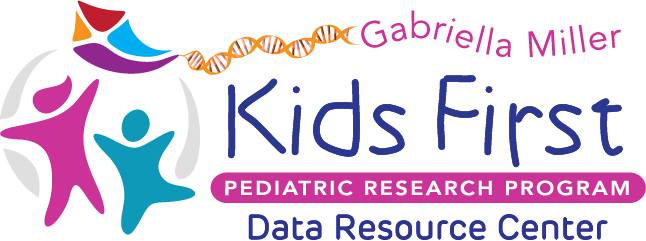The Kids First Data Resource Center supports users wherever they choose to work. While we firmly believe that cloud-based analyses offer advantages over local computing resources, we provide multiple methods for exporting Kids First data files out of the cloud.
Note that the Kids First Portal does not allow for the downloading of files. All file exports must be carried out through CAVATICA. Use the Data Exploration Tools on the Kids First Portal to identify files of interest, push them to a CAVATICA project, and then use one of the following methods for export.
Directions for downloading single files as well as download links for multiple files are provided in the Download Results page within CAVATICA’s Knowledge Center documentation.