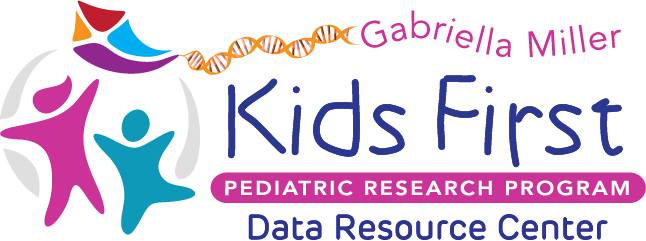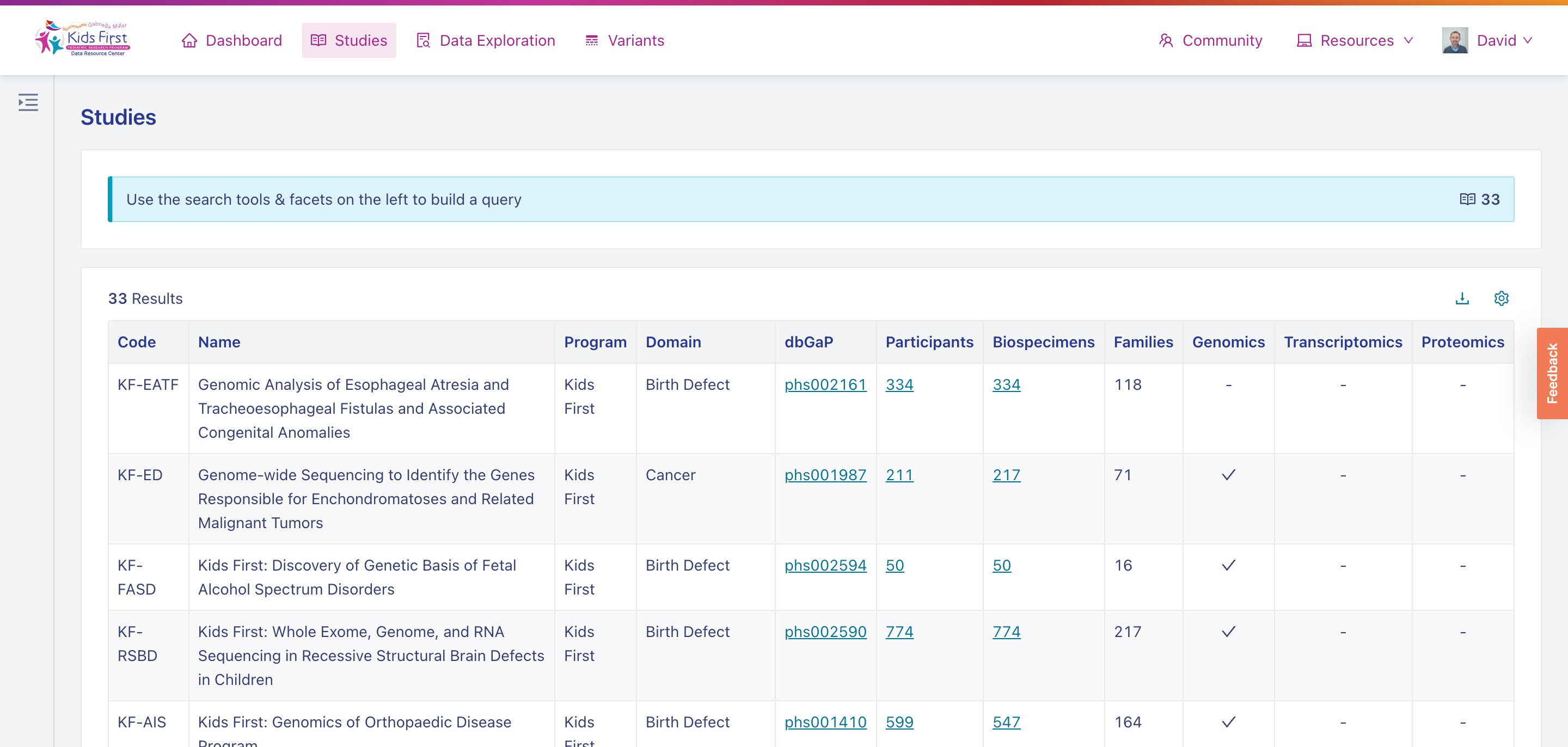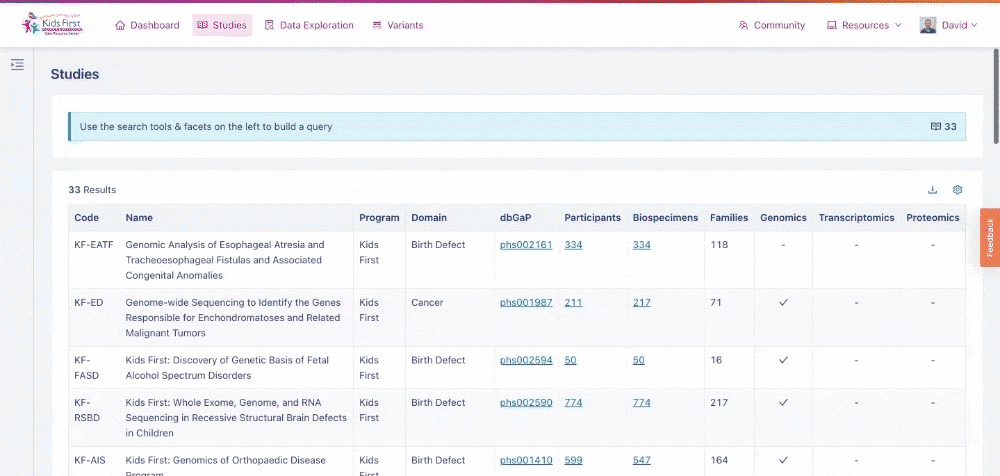The Studies Page provides an overview of the different research studies that are loaded in the Kids First Portal. Users can navigate to the Studies Tool by selecting Studies in the navigation bar at the top of the page.
The Studies Tool provides broad information about the datasets available through the Kids First Portal
Users can apply filters to the Studies Tool using the menu on the left side of the screen. Open the filter menu using the button in the top left and apply filters based on study features.
Applying filters on the Studies Tool allows for easily finding specific datasets
Column Title |
Column Description |
| Study Code | A short code used to associate participants, biospecimens, and files with a particular study on the Kids First Portal. |
| Name | The full name of the study. |
| Program | The program the study was funded under. |
| dbGaP | The phs ID for studies which access is approved through dbGaP. Clicking the link will bring up the dbGaP Study page and application for access. |
| Participants | The total number of participants in the study. Clicking the link will bring up these participants in the Data Exploration Tool. |
| Biospecimens | The total number of biospecimens in the study. Clicking the link will bring up these biospecimens in the Data Exploration Tool. |
| Families | The number of families represented by the participants in the study. |
| Available Data Types (numerous) | indicates that these data types are available for the given study. |