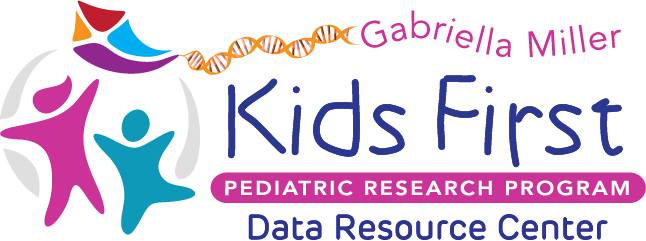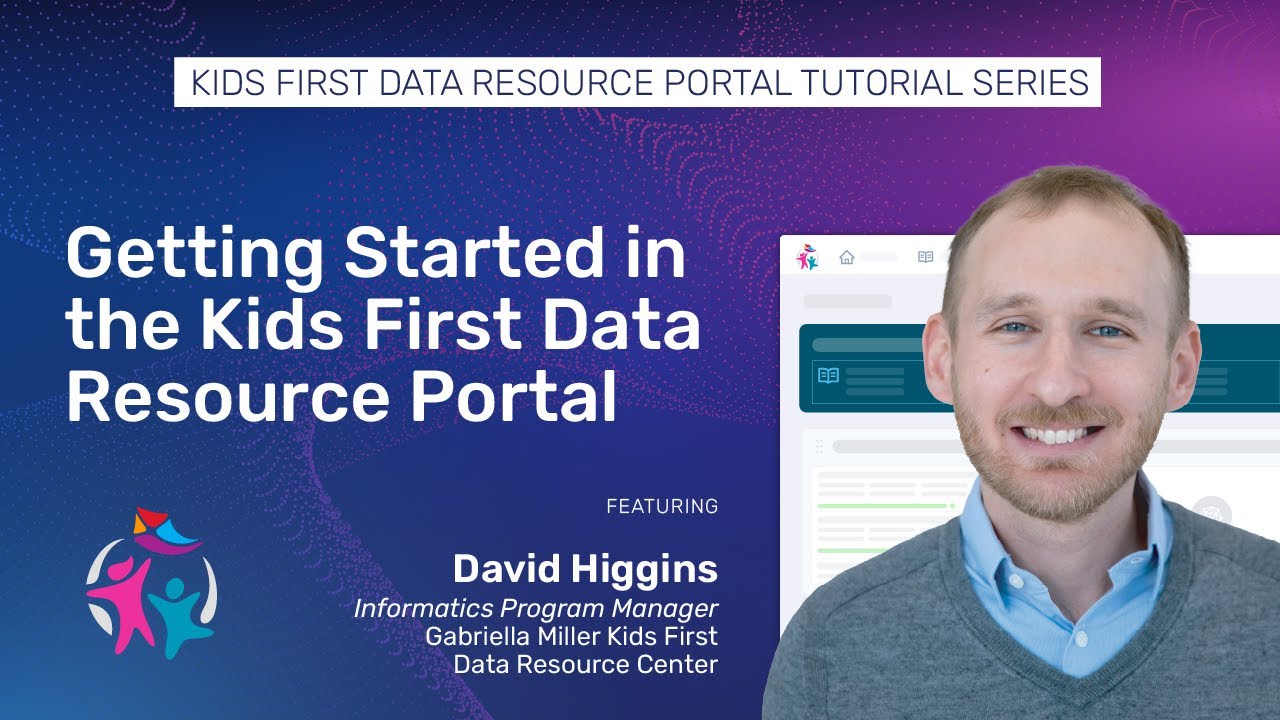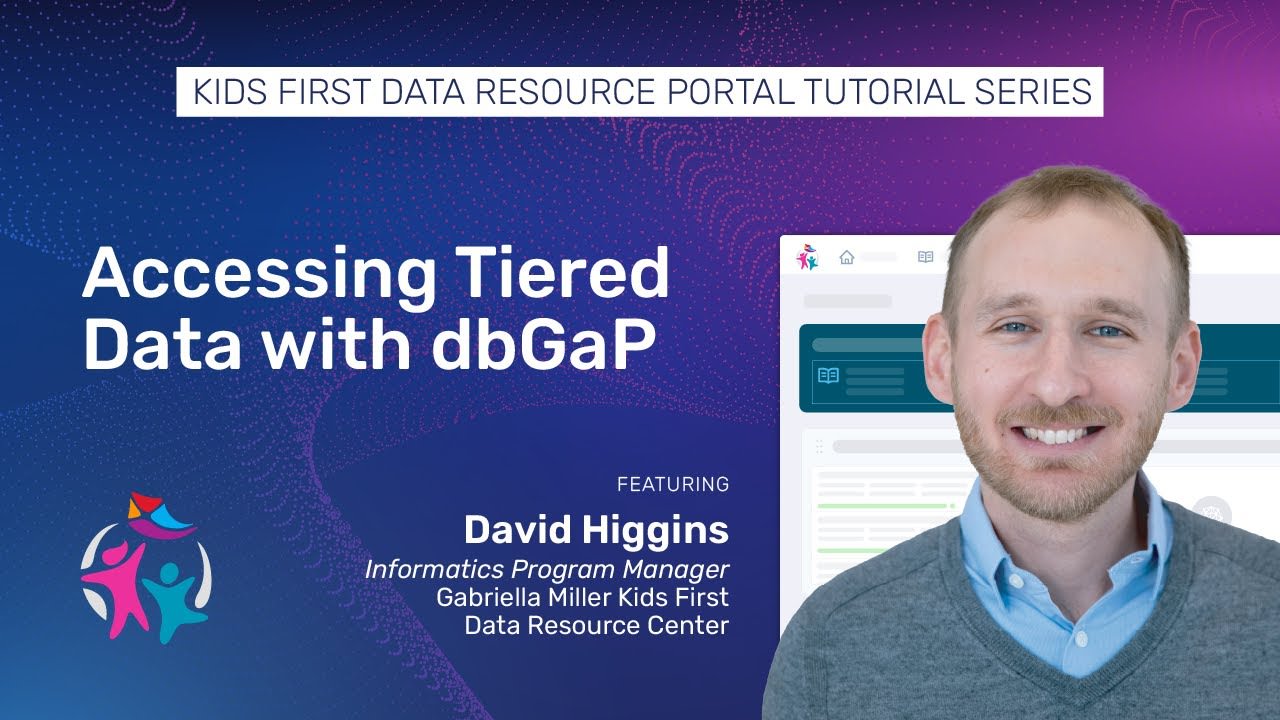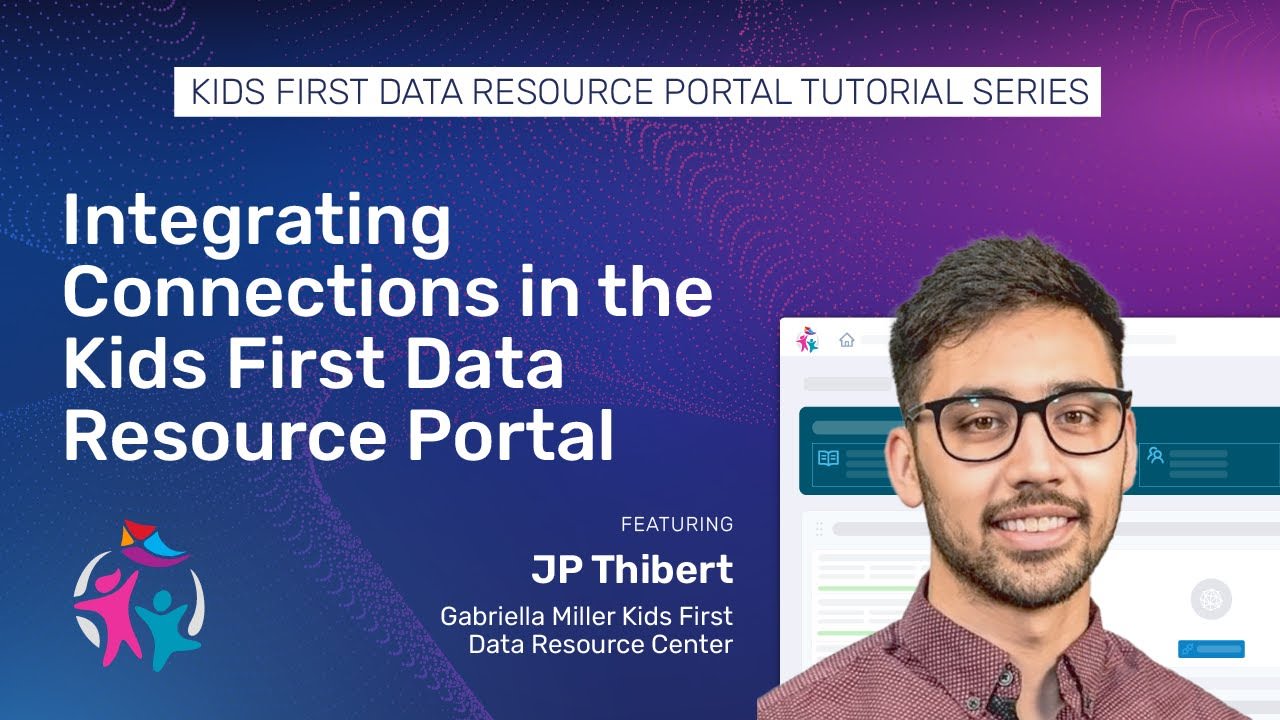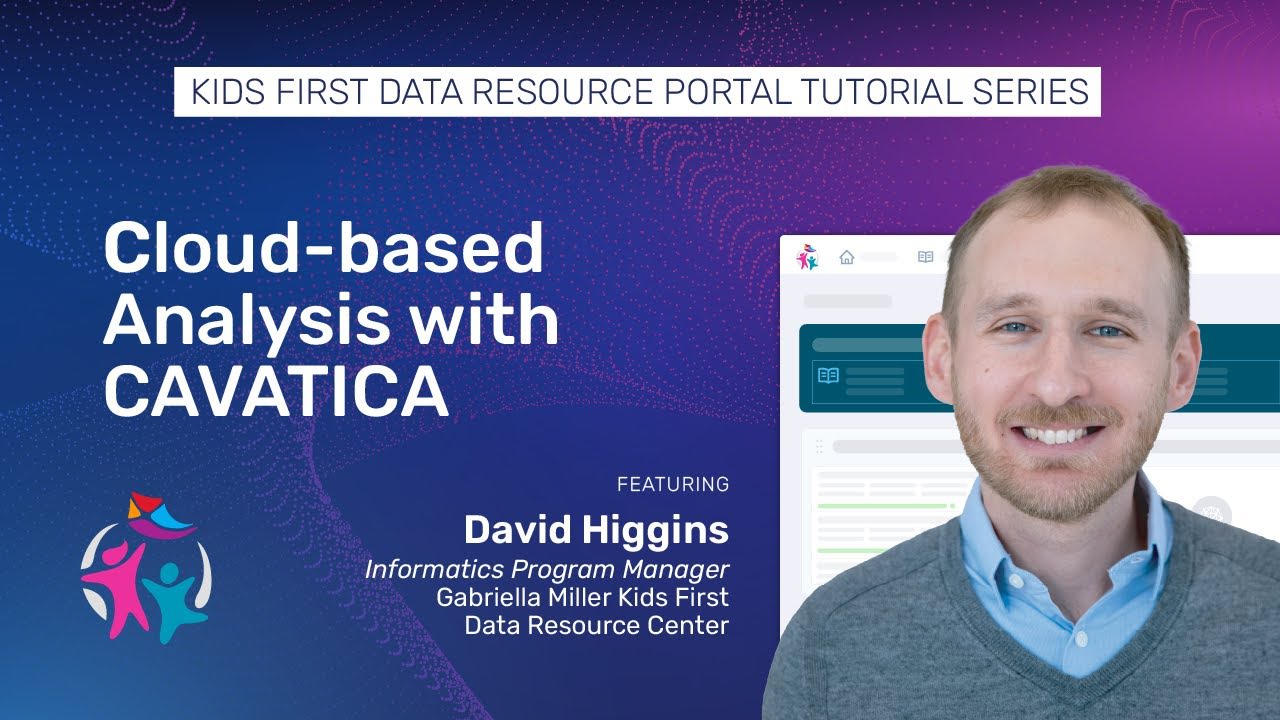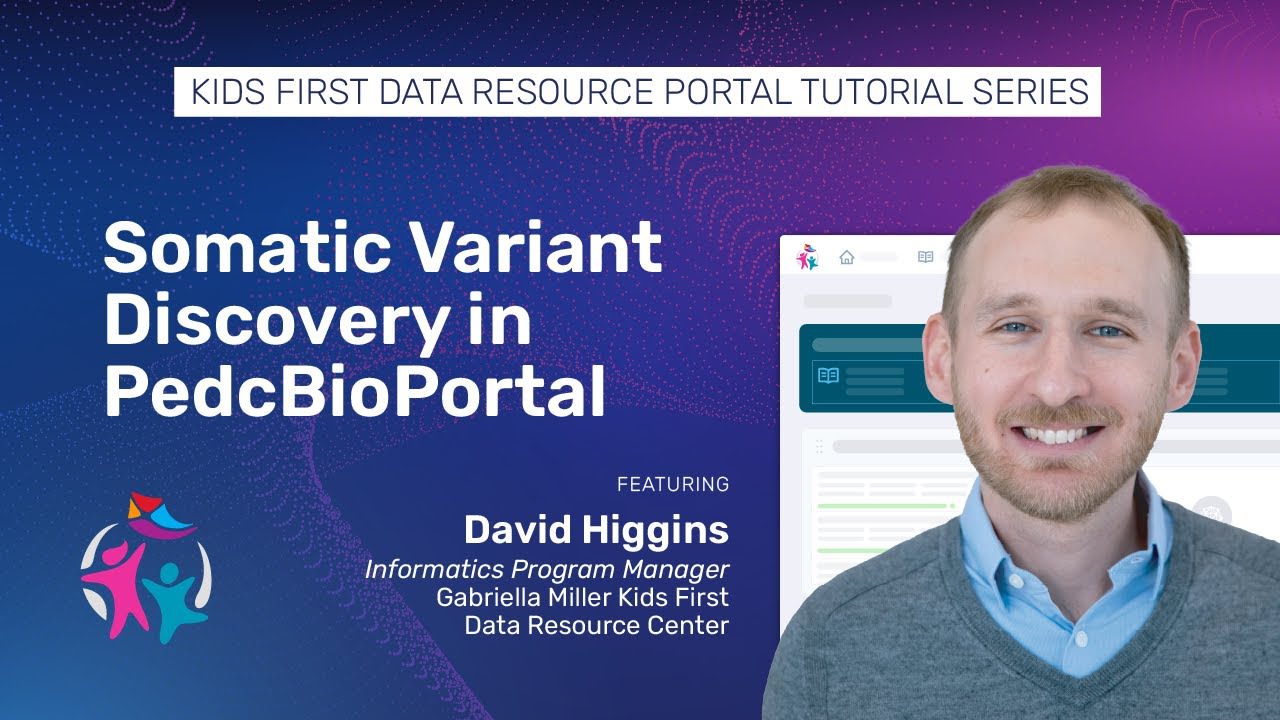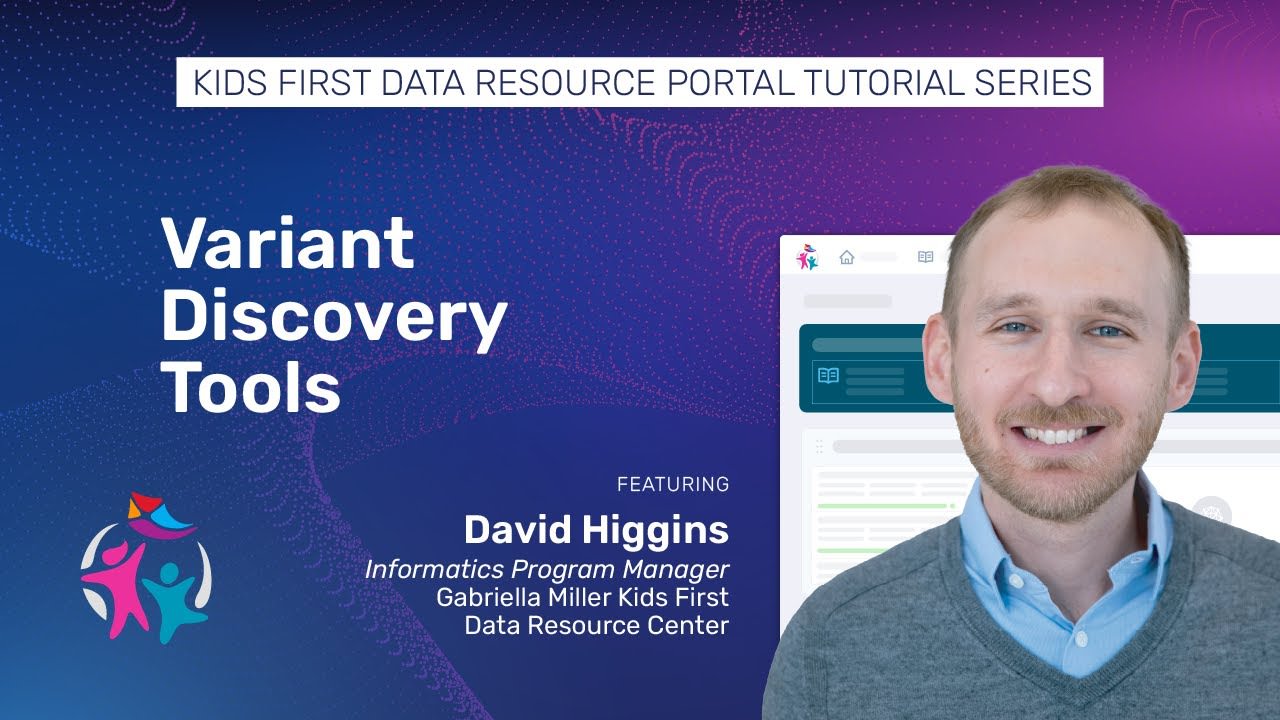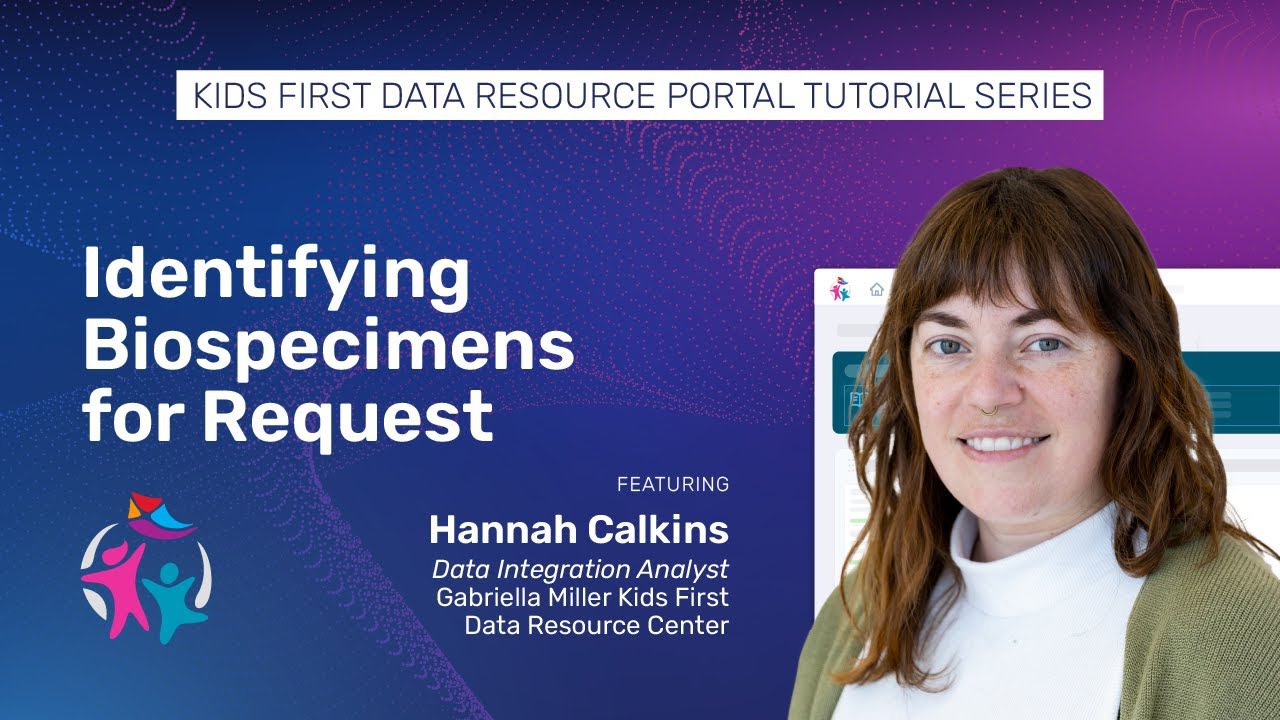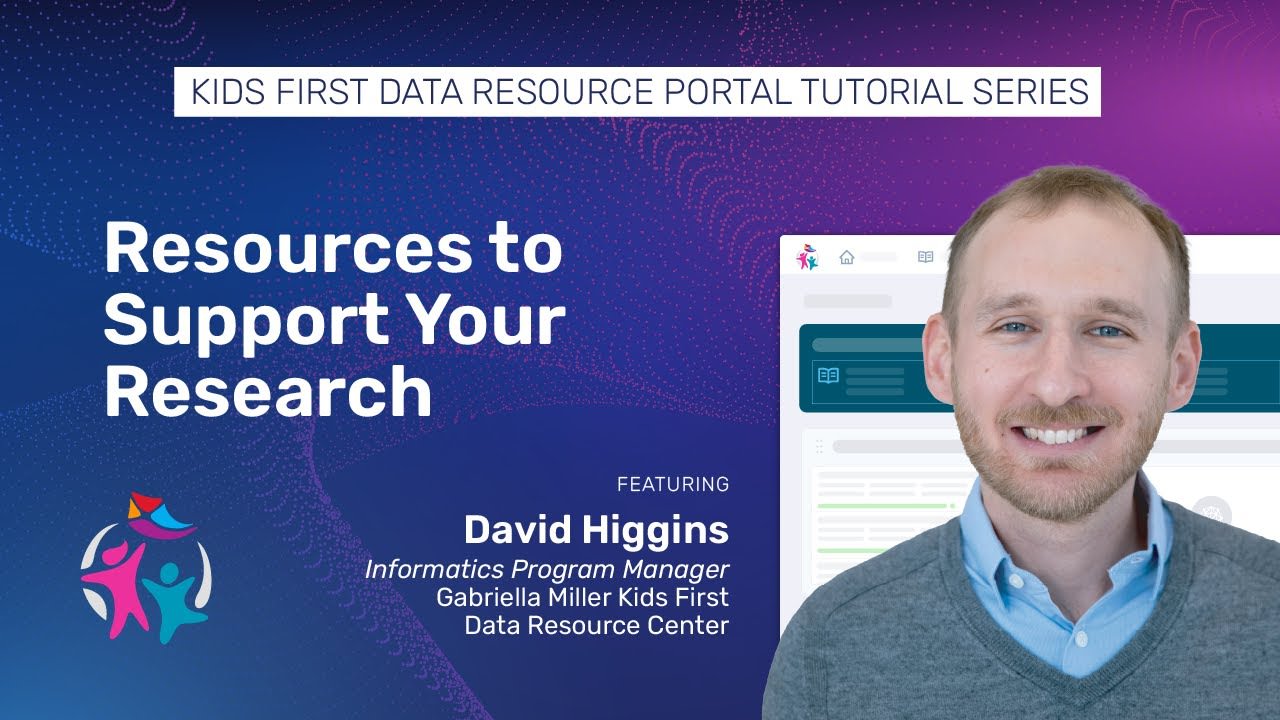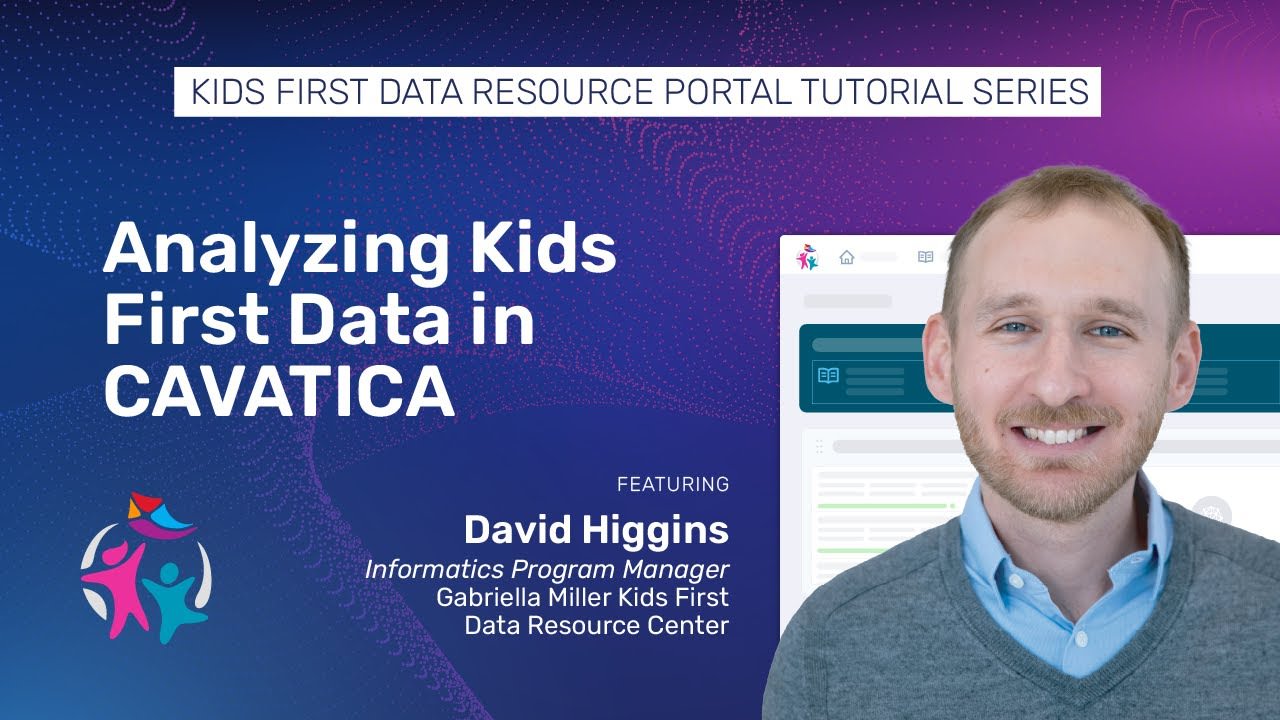Getting Started
Welcome to the Gabriella Miller Kids First Data Resource Portal Tutorial Series! In this video, you’ll learn how to create and manage your account, learn about the Kids First website/portal features and have opportunities to connect with additional online support and resources available through the Gabriella Miller Kids First Data Resource Center.
Data Access with dbGaP
In this video, we’ll walk you through the process to request access to controlled data files through dbGaP (database of Genotypes and Phenotypes). For additional help and instructions, visit the Kids First Help Center.
Portal Integrations
In this video, you’ll learn how to connect your eRA Commons and authenticate to Kids First studies within your portal dashboard, as well as how to connect to CAVATICA projects for later analysis.
CAVATICA Analysis
In this video, you’ll learn how to identify data for downstream analysis in the CAVATICA platform.
Explore PedCBioPortal
In this video, you’ll learn about the somatic variant functionality within PedcBioPortal, a partner platform to the Kids First Data Resource Portal.
Variant Discovery
In this video, you’ll learn about the capabilities and features of the variant discovery tools available through the Gabriella Miller Kids First Data Resource Portal.
Request Biospecimens
In this video, you’ll learn how to identify and request biospecimens from the Children’s Brain Tumor Network (CBTN) on the Kids First Portal.
Research Support
In this video, you’ll learn about the training, research support and publishing resources available through the Gabriella Miller Kids First Data Resource Center.
Example Project
In this video, we’ll walk through how to navigate the Kids First Data Resource Portal, create a query and export data for analysis in the CAVATICA platform.