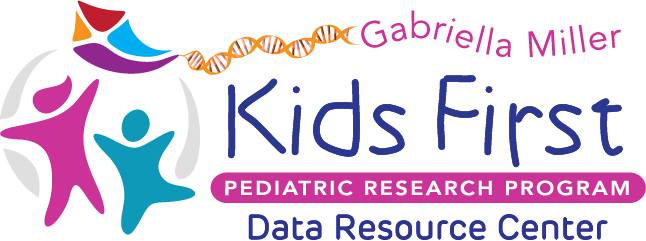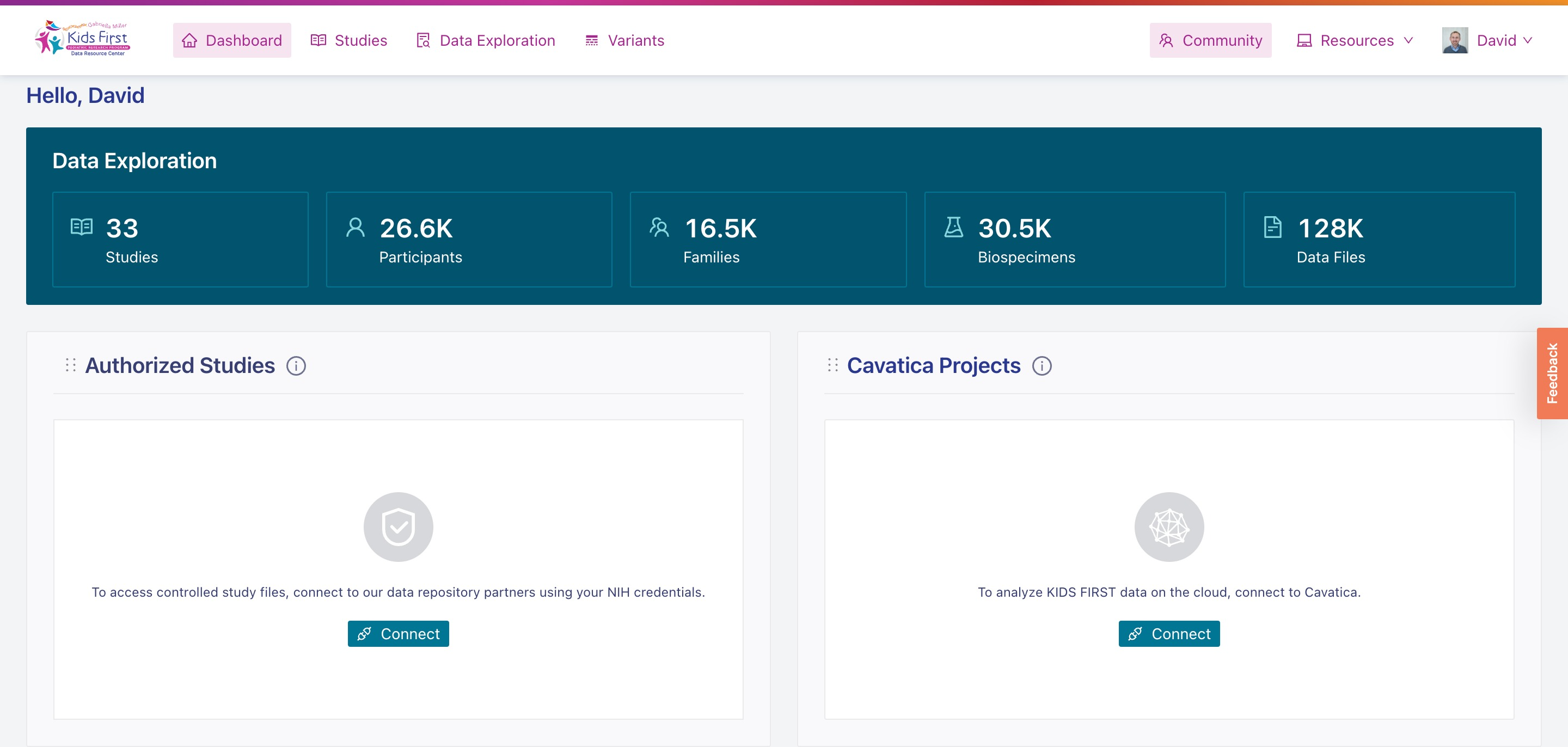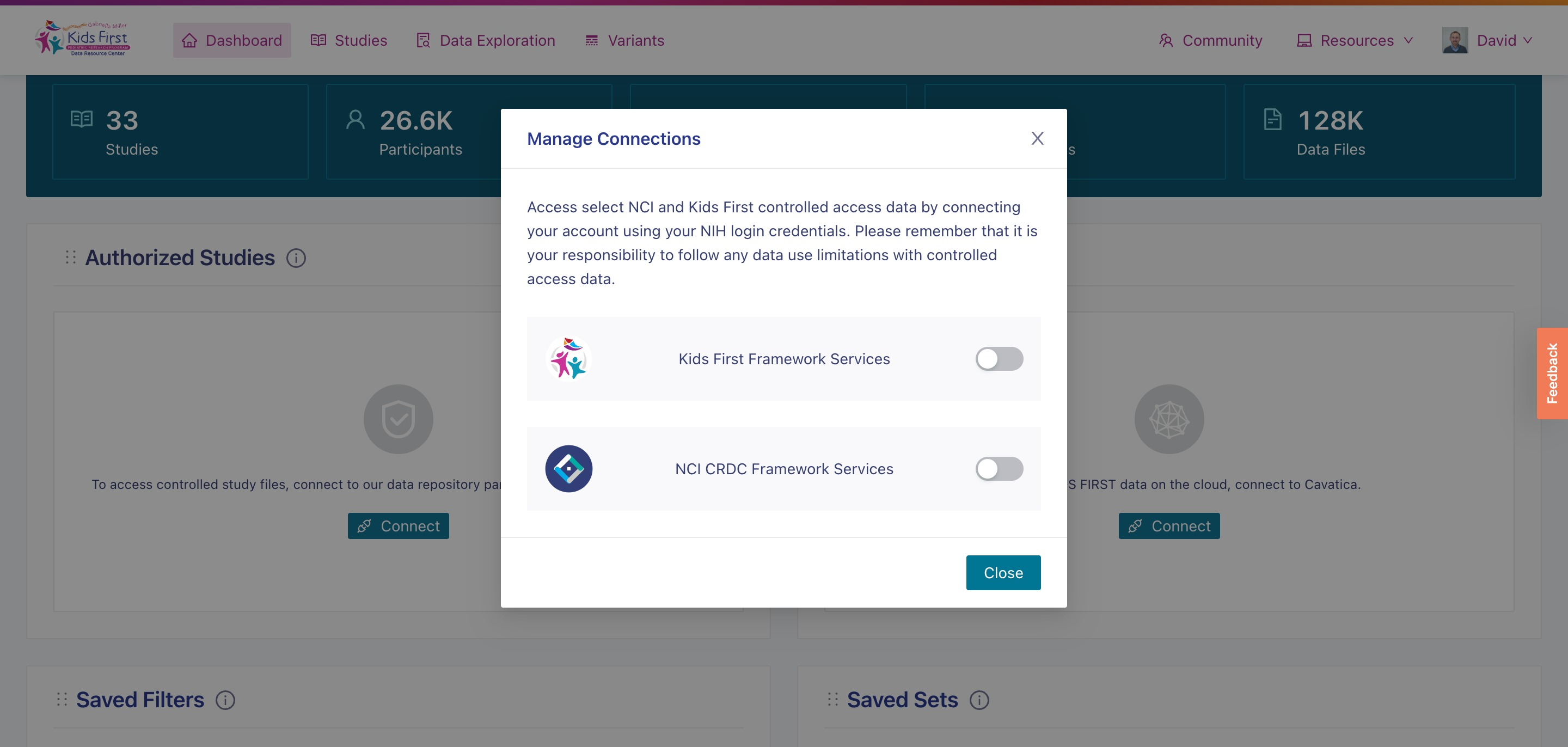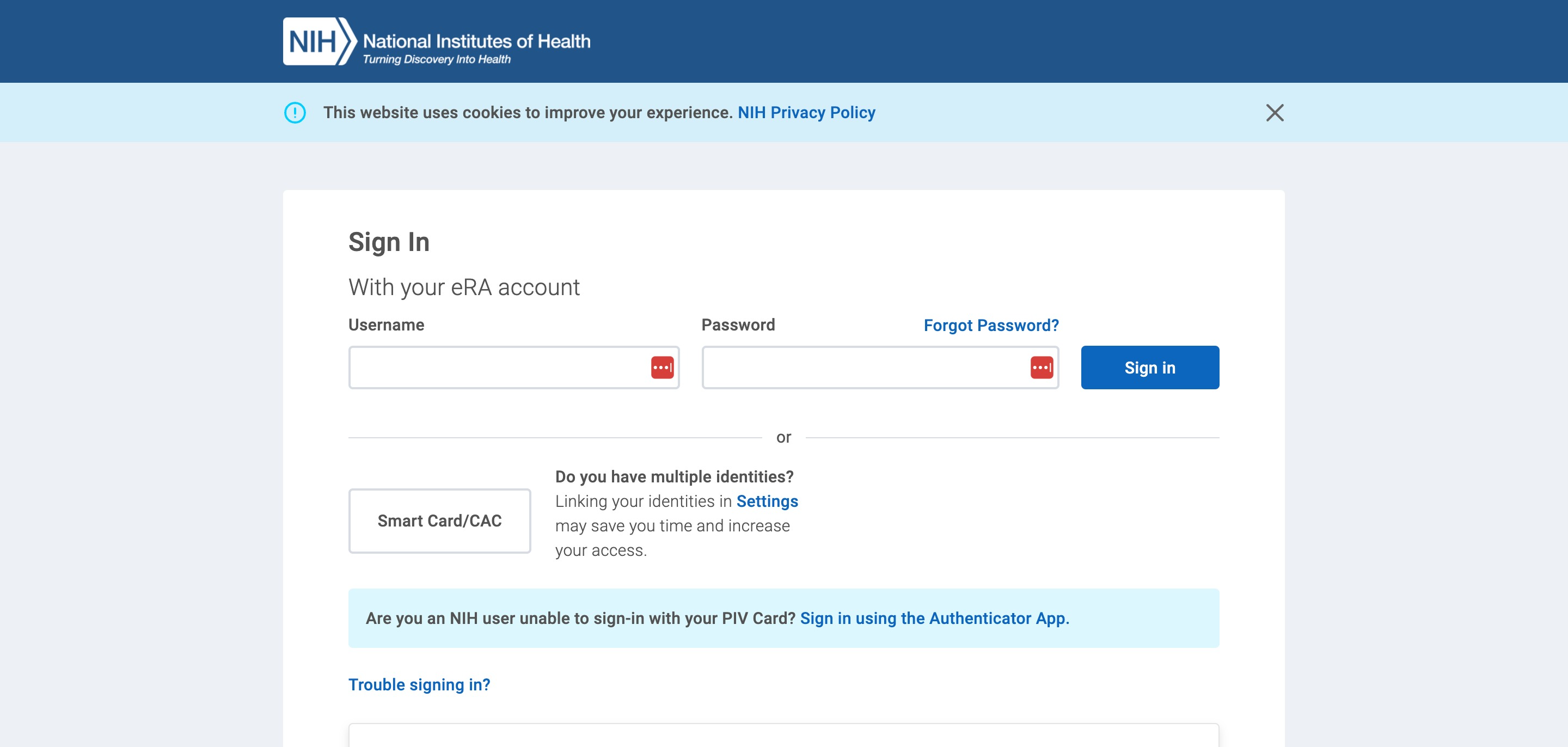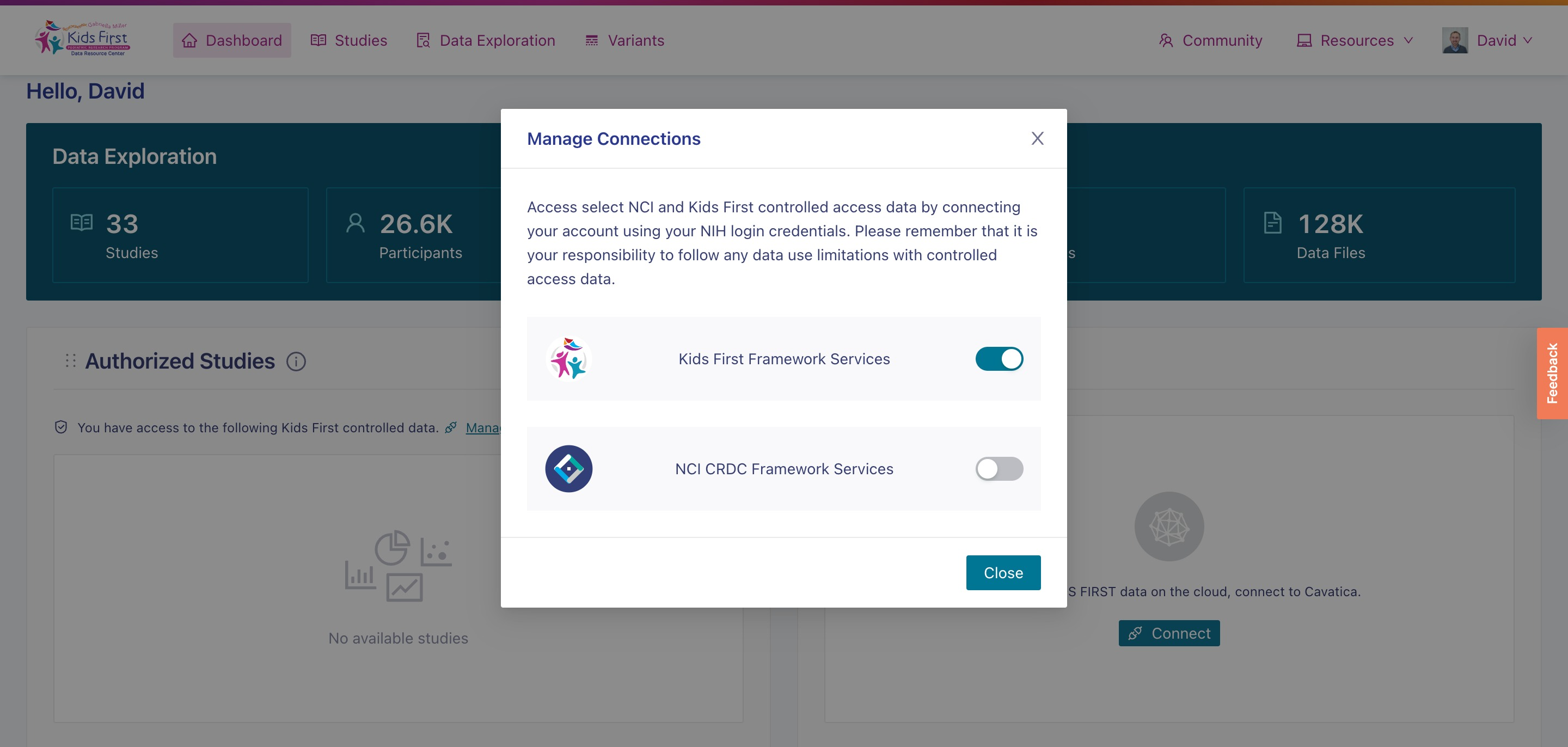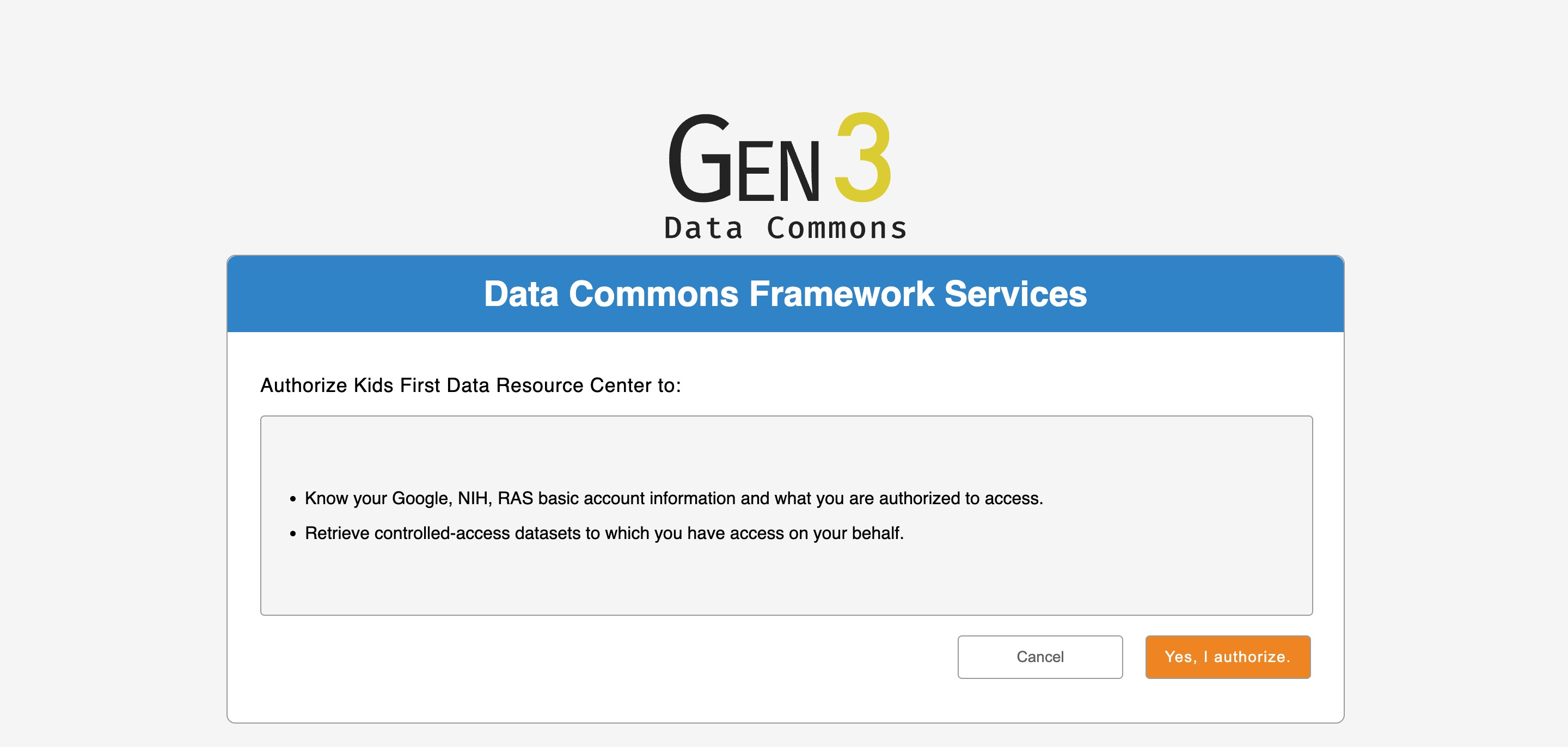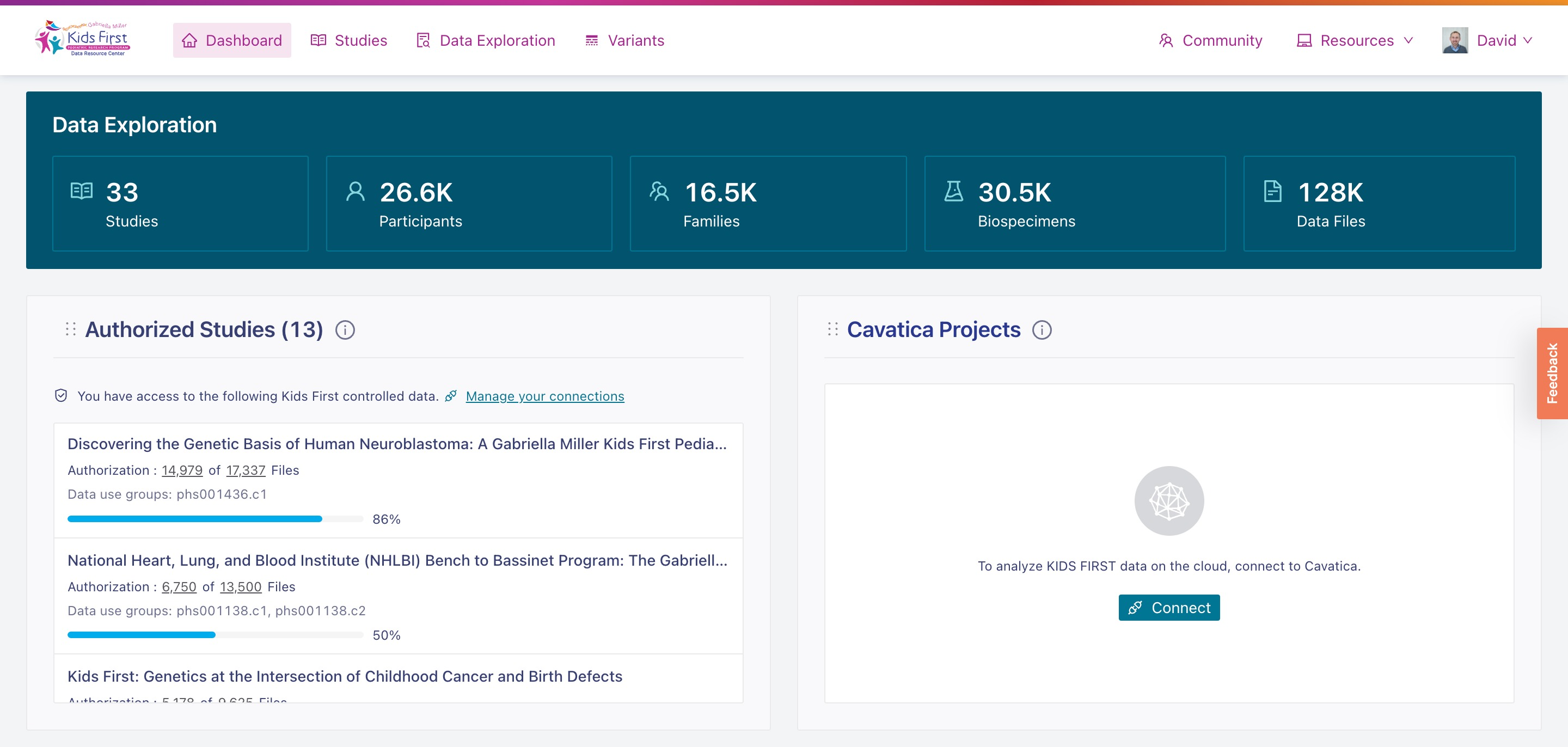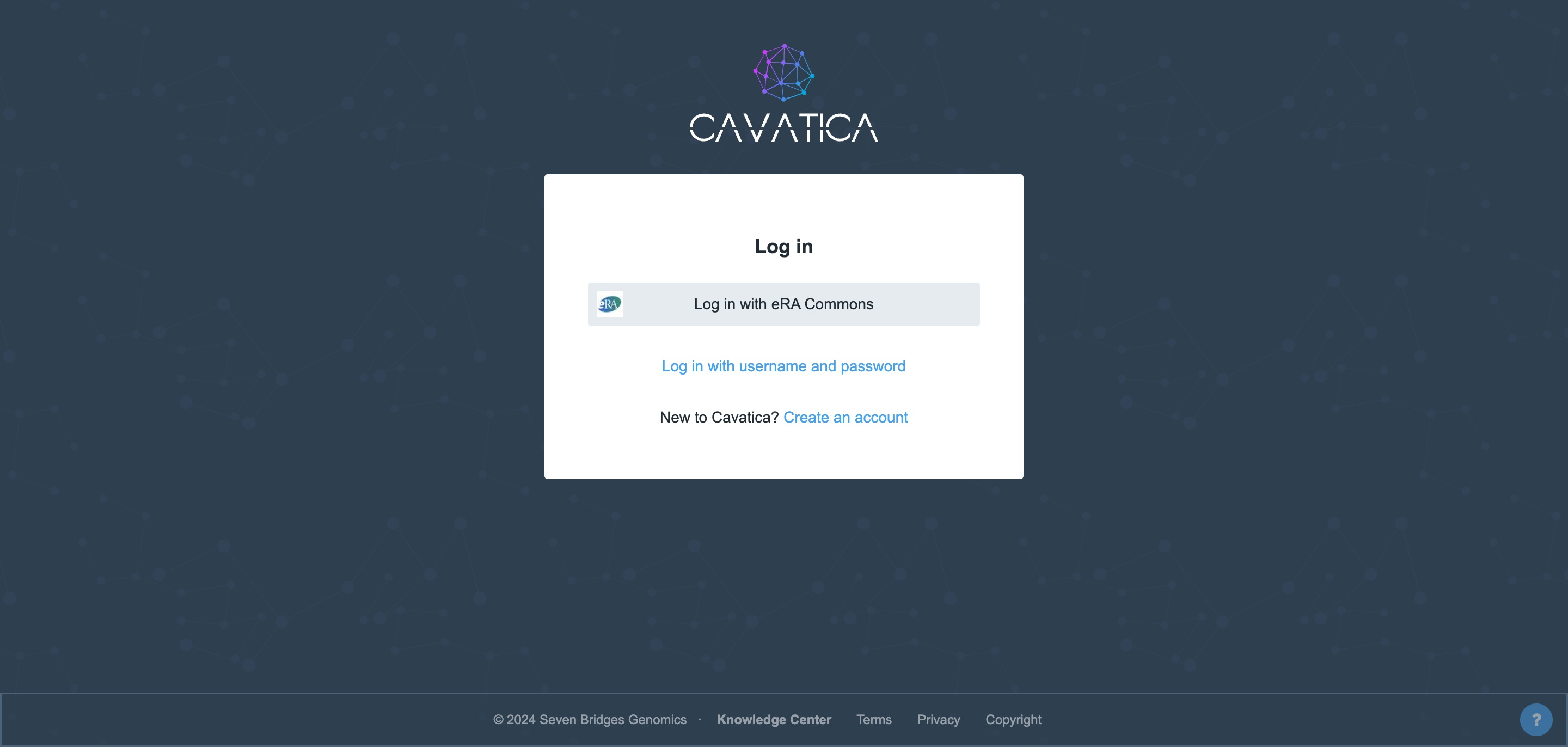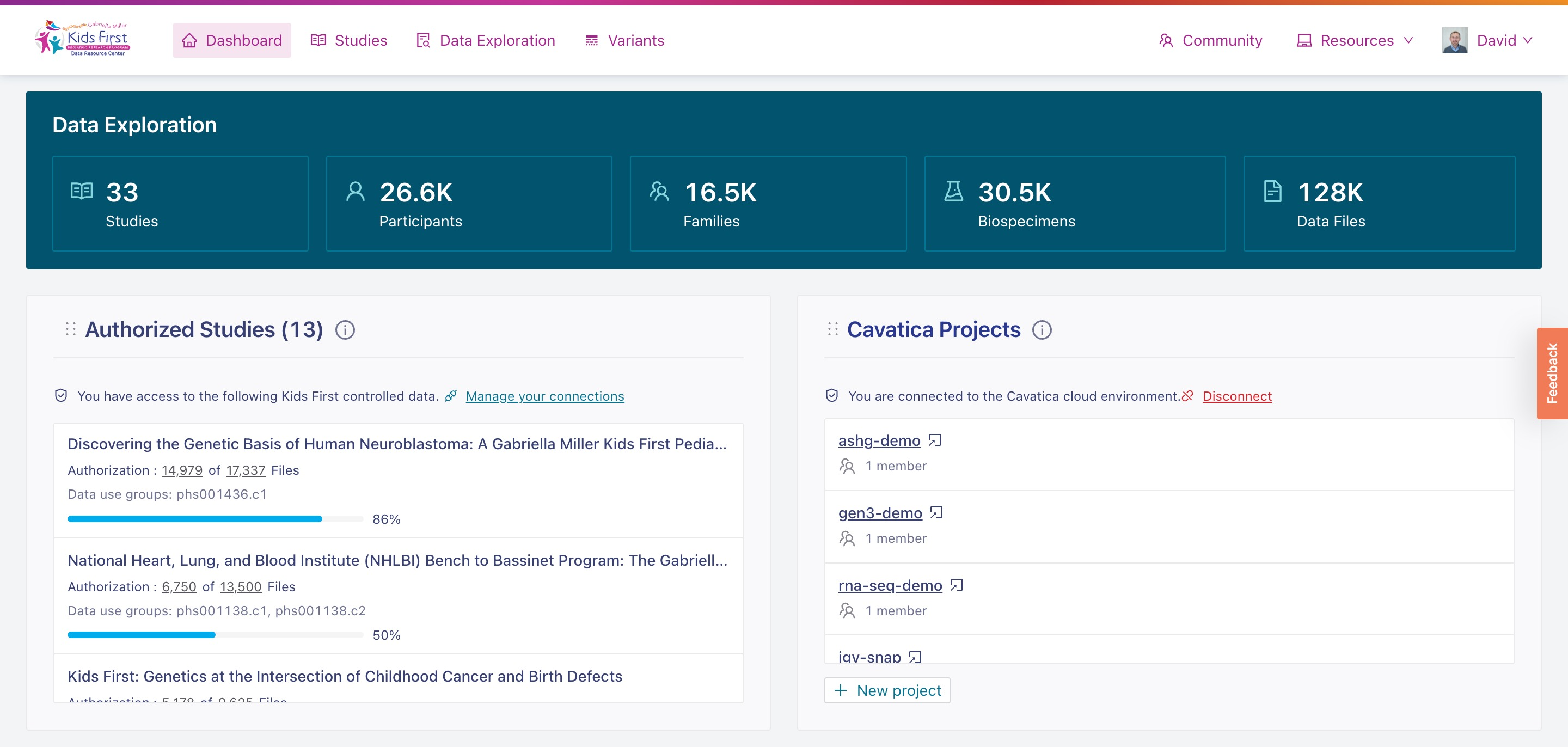When logging in for the first time, users have access to browse the full collection of participants, biospecimens, genomic files, and variants in the Kids First Portal. While browsing is immediately unlocked, two additional connection steps are required to use controlled access data and move files out of the Kids First Portal. After arriving at the Portal Dashboard, these unplugged connections are represented by two major cards on the screen.
The Kids First Portal Dashboard in an account that has not set up connections for Authorized Studies or CAVATICA Projects. Clicking Connect in each of these will begin the process of integrating the Kids First Portal with other software tools to enable its full functionality.
Authorized Studies via Gen3
As described on the Accessing Controlled Data page, access to controlled-tier Kids First datasets is available through application on dbGaP. If approved, access is granted via the submitter’s NIH eRA Commons ID. This step connects a user’s Kids First Portal account with their NIH eRA Commons ID. Similar to showing a passport at the airport, it allows the Portal to understand that users are permitted to interact with controlled-access data files on the Portal.
1
After logging into the Portal, you will land on the Dashboard which holds information about the data available on the portal, multiple redirects to the Data Exploration page, and several cards that require you to connect to either your eRA account or CAVATICA account.
Cloud Analysis via CAVATICA
The CAVATICA Cloud Platform is a cloud-based data analysis and sharing platform that allows users to analyze data from Kids First along with their own files. Connecting a CAVATICA account is required for data analysis, either on the platform in the cloud or locally through a data export.
2
Log into a CAVATICA account using an eRA Commons ID or email address. If you do not have a CAVATICA account yet, you can sign up for one for free. Details on signing up are available in the CAVATICA support documentation.
3
As with the Authorized Studies connection, you may be asked for your eRA Commons credentials or to authorize Gen3.